Gate Pass Designer Software Screenshots
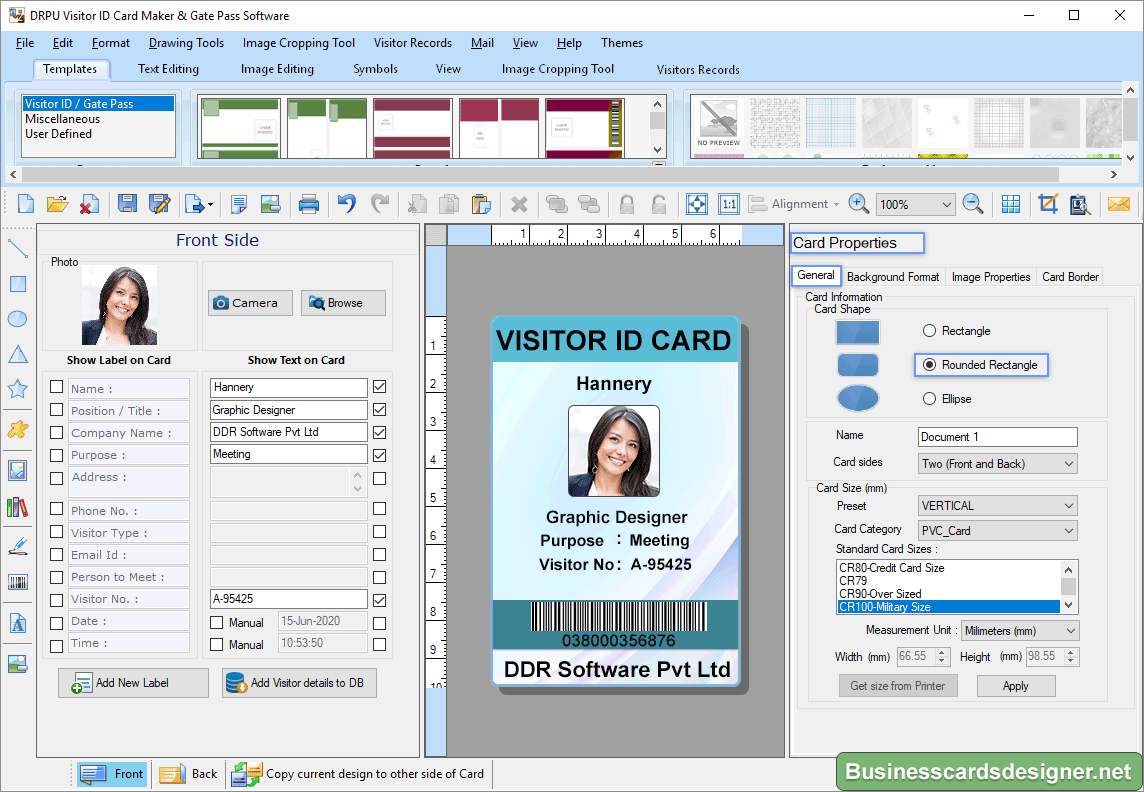
Check the box next to the Text you want to show on your visitor ID card. Here, you can also change your Card Shape, Card Size, Card Border, Background Format, etc using 'Card Properties'. Click on 'Add Visitor details to DB' button to save visitor's details to the database.
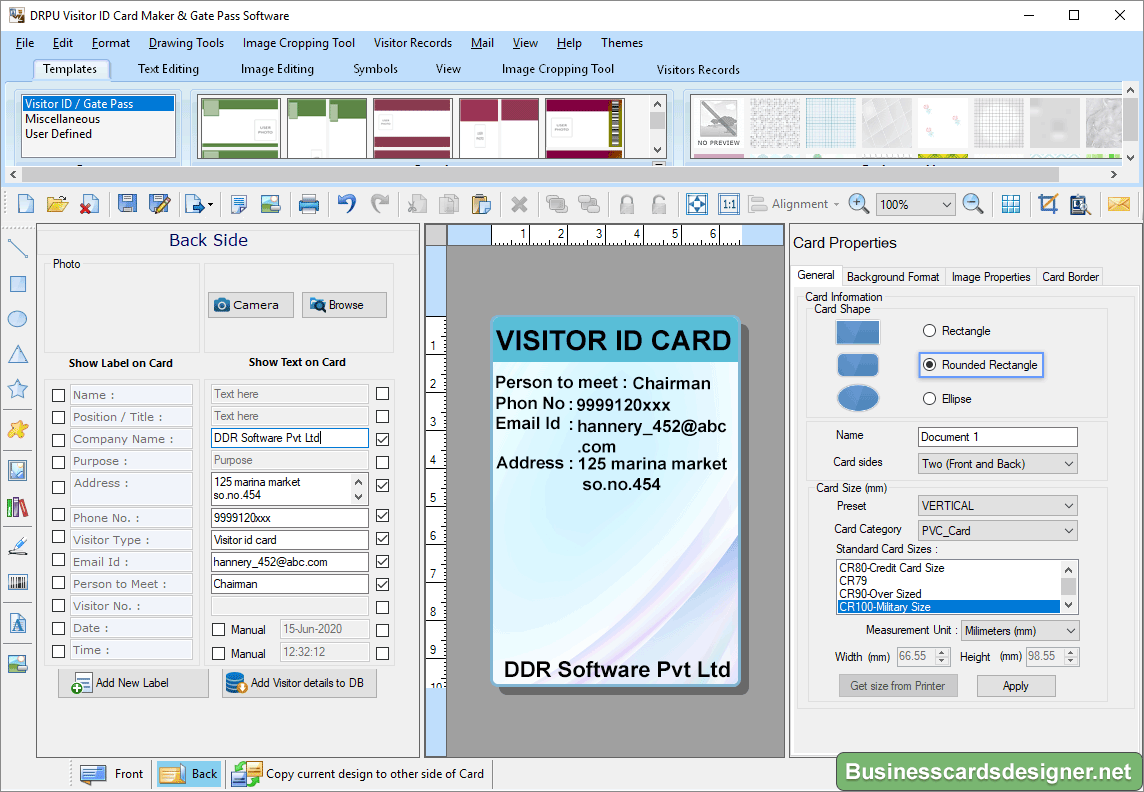
Here, you can see your particular visitor's details. You can also print as well as mail your visitor details.
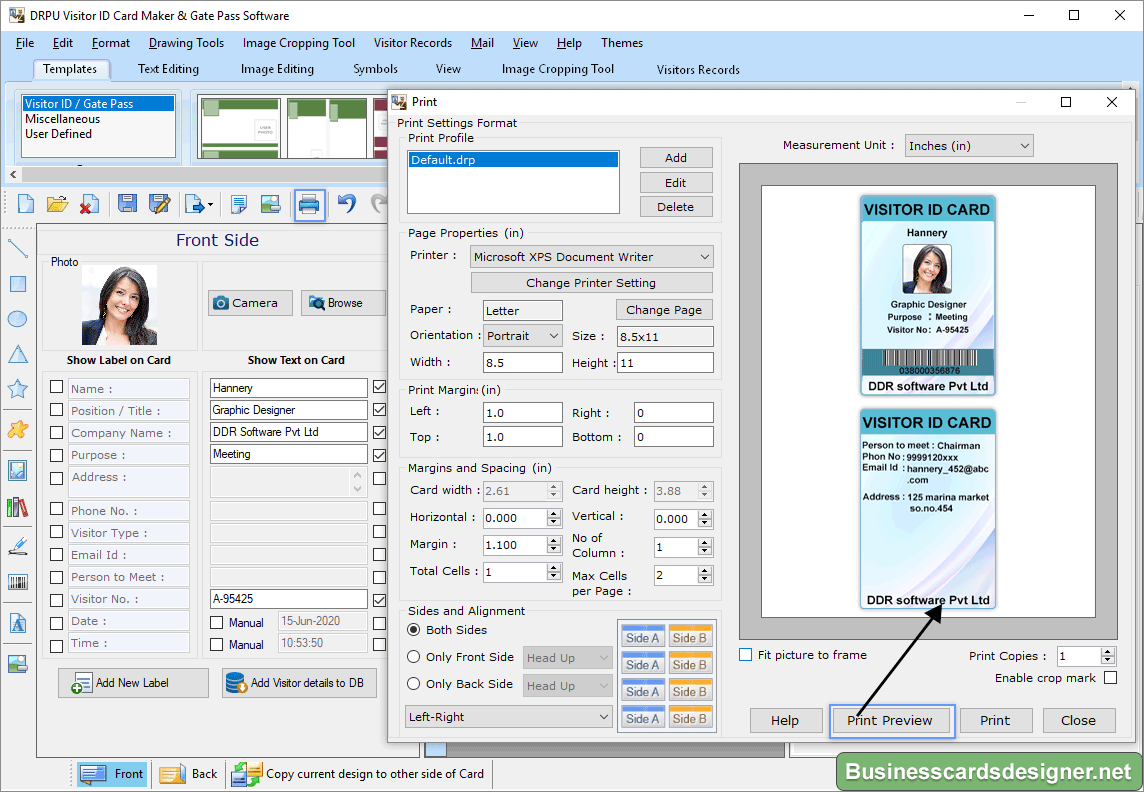
Set print settings and click 'Print' button to print your designed visitor ID card or Gate Pass.










