ID Cards Designer Software Screenshots
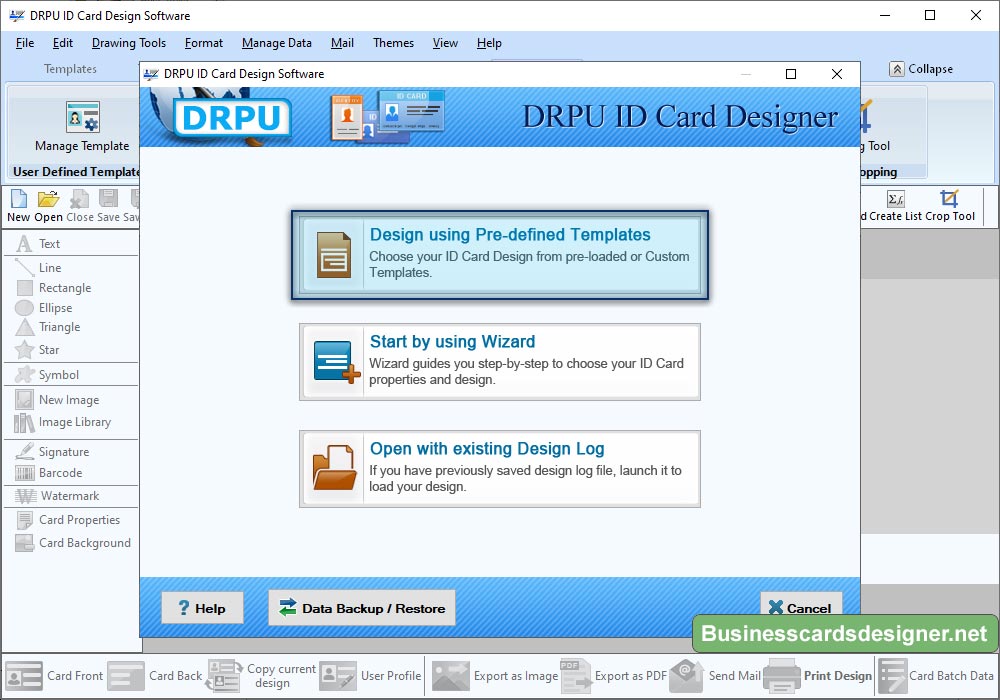
Select “Design using Pre-defined Templates” option to design identity card.
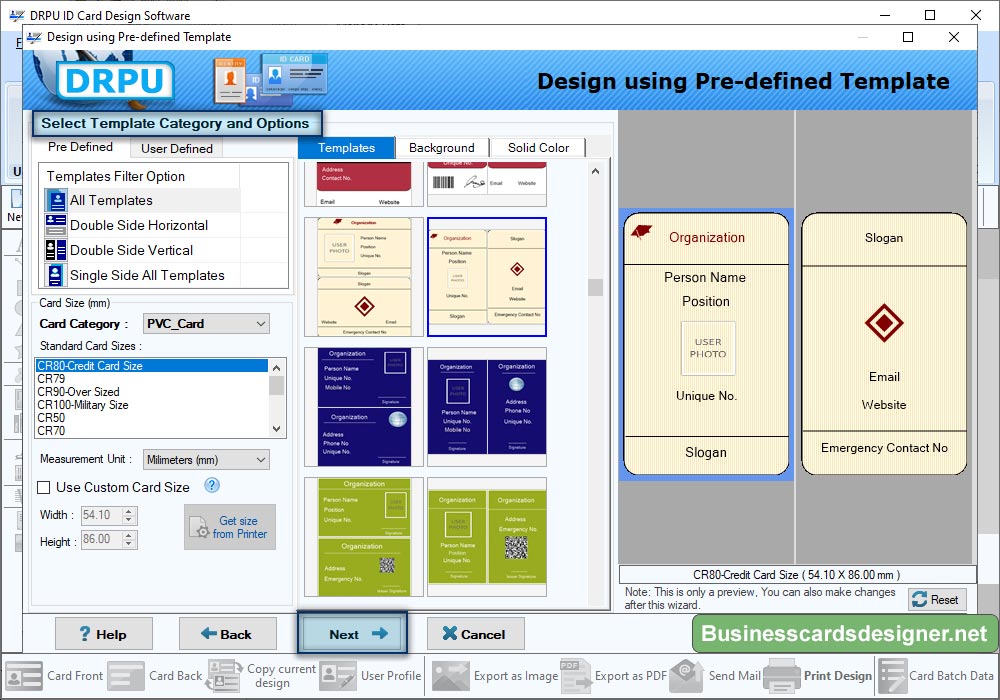
Select Template Category and Card Size. Choose any one template sample, background or solid color as per your choice.
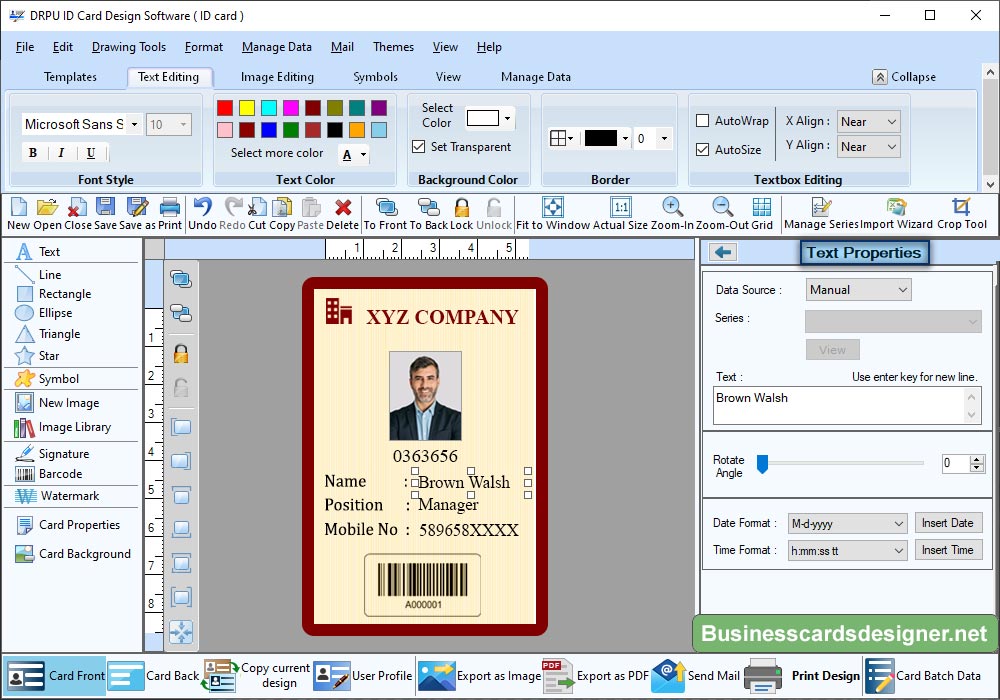
Select the text and change various properties like data source, text, rotate angle, date, and time format.
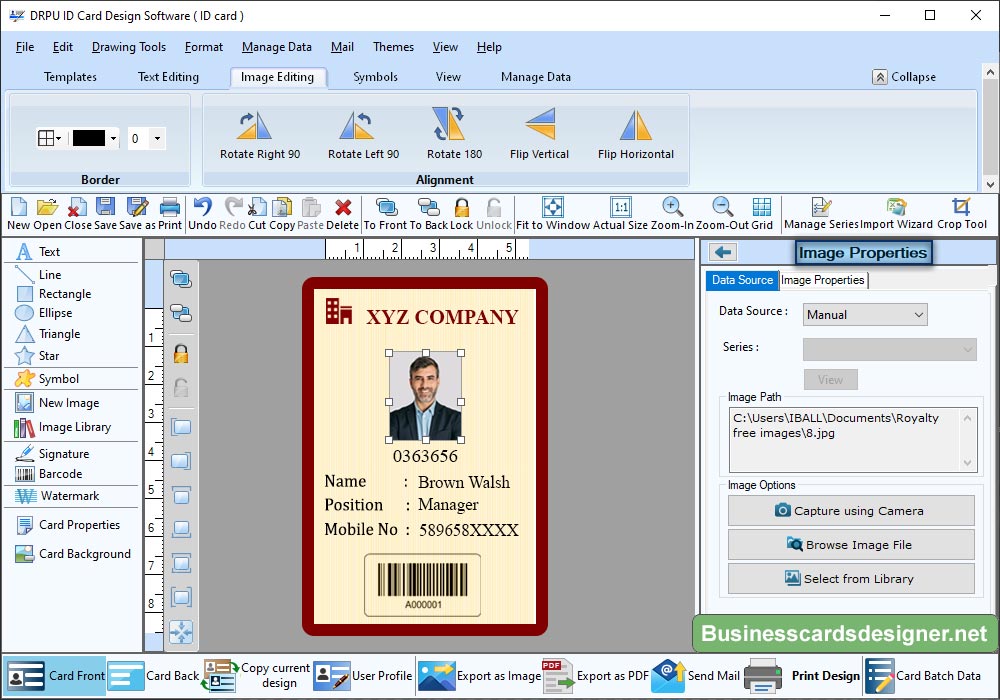
Add photo to id card by specifying image path, capture using camera, or select from library from Image Properties.
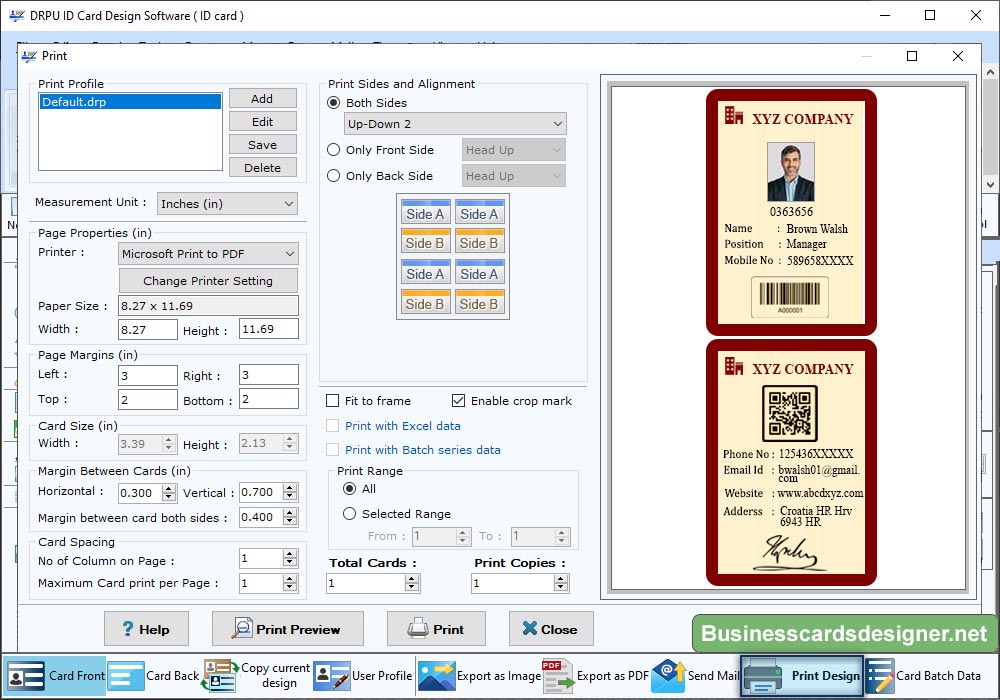
Change the Print settings accordingly. The right side of the screen shows the front and back print preview of created identity card.










