ID Card Designer - Corporate Edition Screenshots
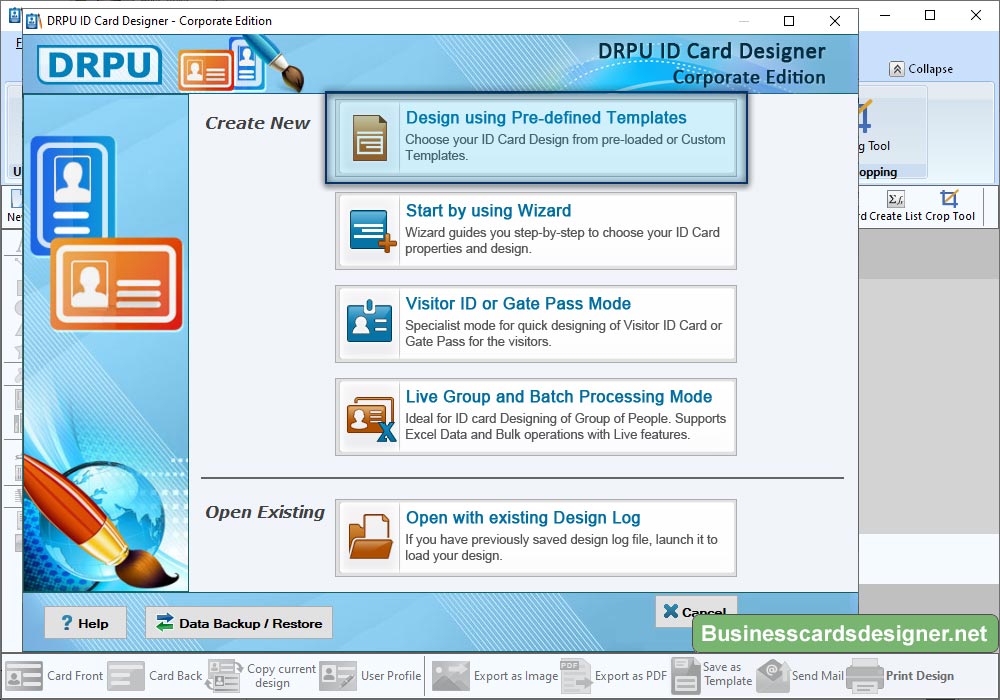
Select any one module among five. Here, 'Design using Pre-defined Templates' module is selected for demonstration purpose.
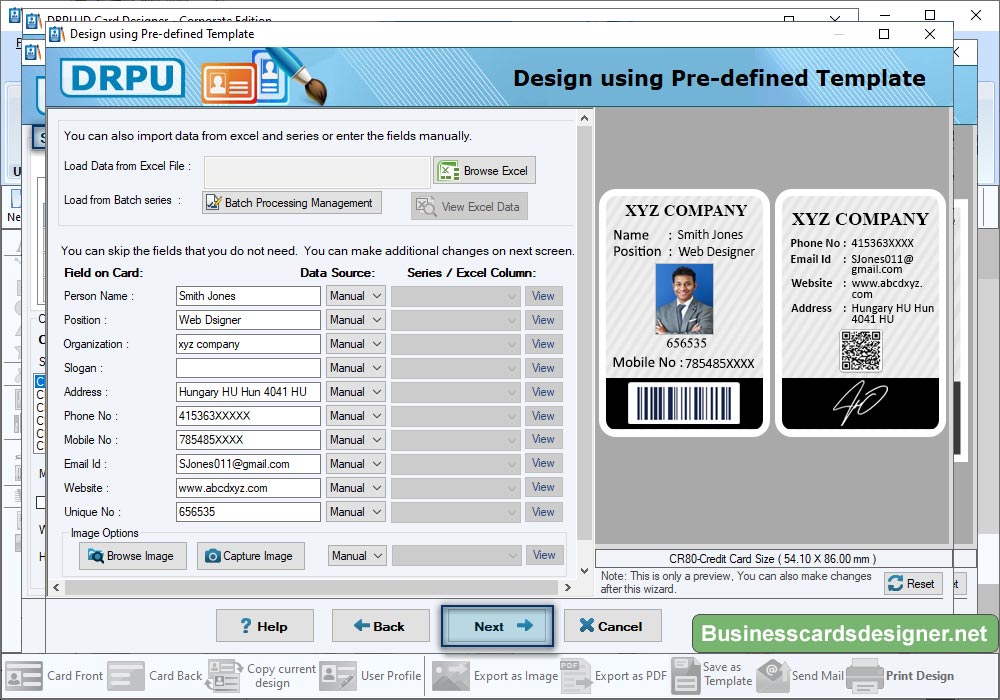
Here you can enter details from excel file by clicking on "Browse Excel File" Button. Select Data Source and Series/Excel Column. Now, click 'Next' button to continue.
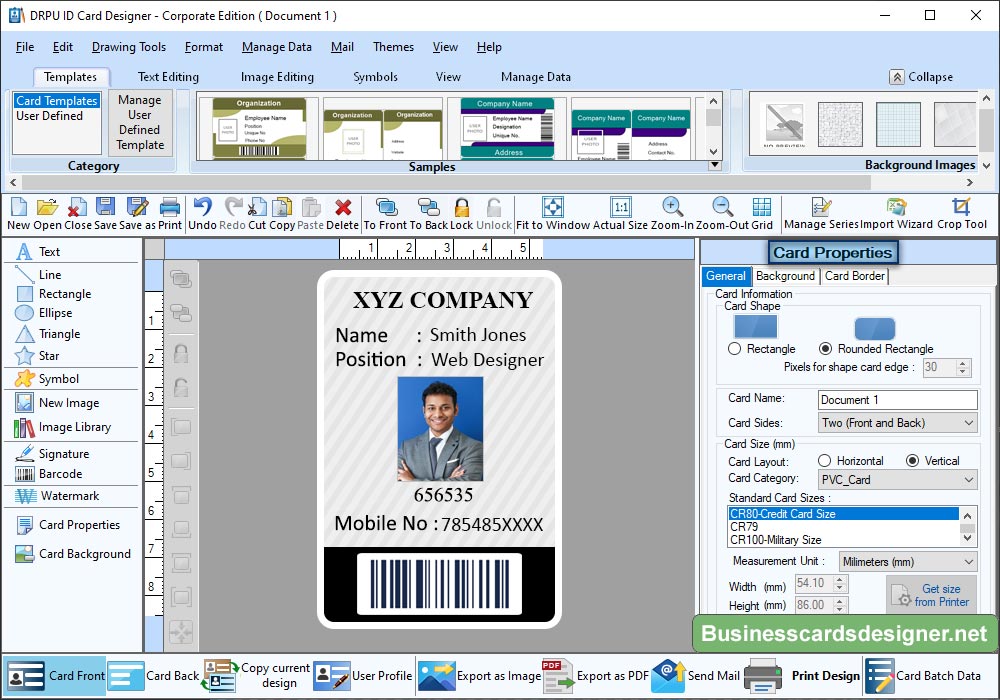
Here, you can make further changes in your designed ID card using Card Properties. You can select any Card Shape, Card Size, Card Border, etc as per your requirements.
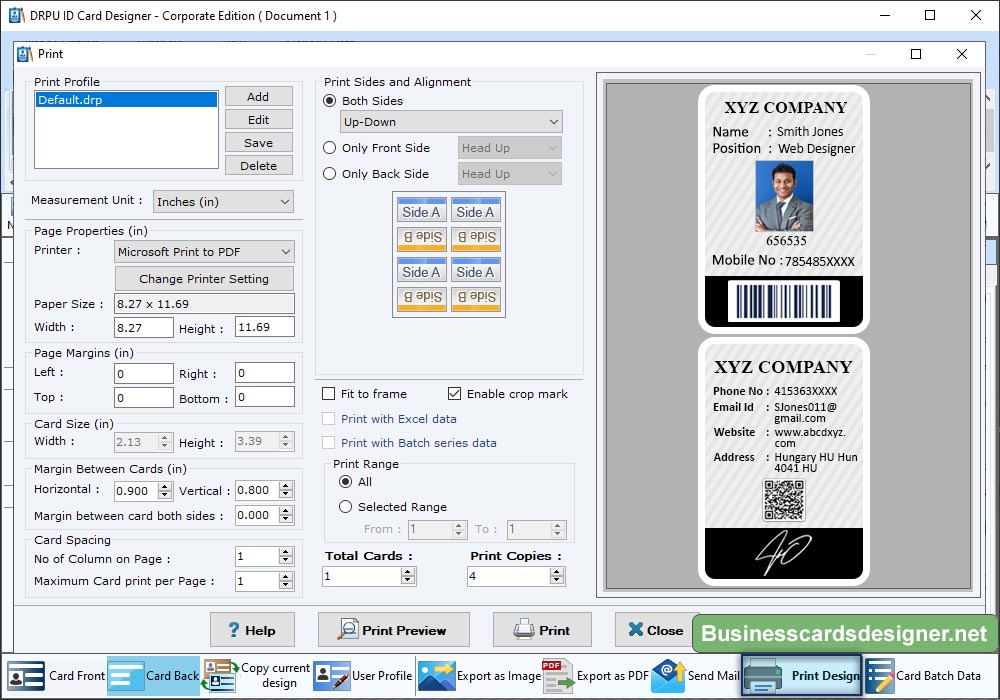
Go to "Print" button in toolbar and then adjust Page Properties, Page Margin and fill all required printing details to print designed ID card.










