Card and Label Designer Software Screenshots
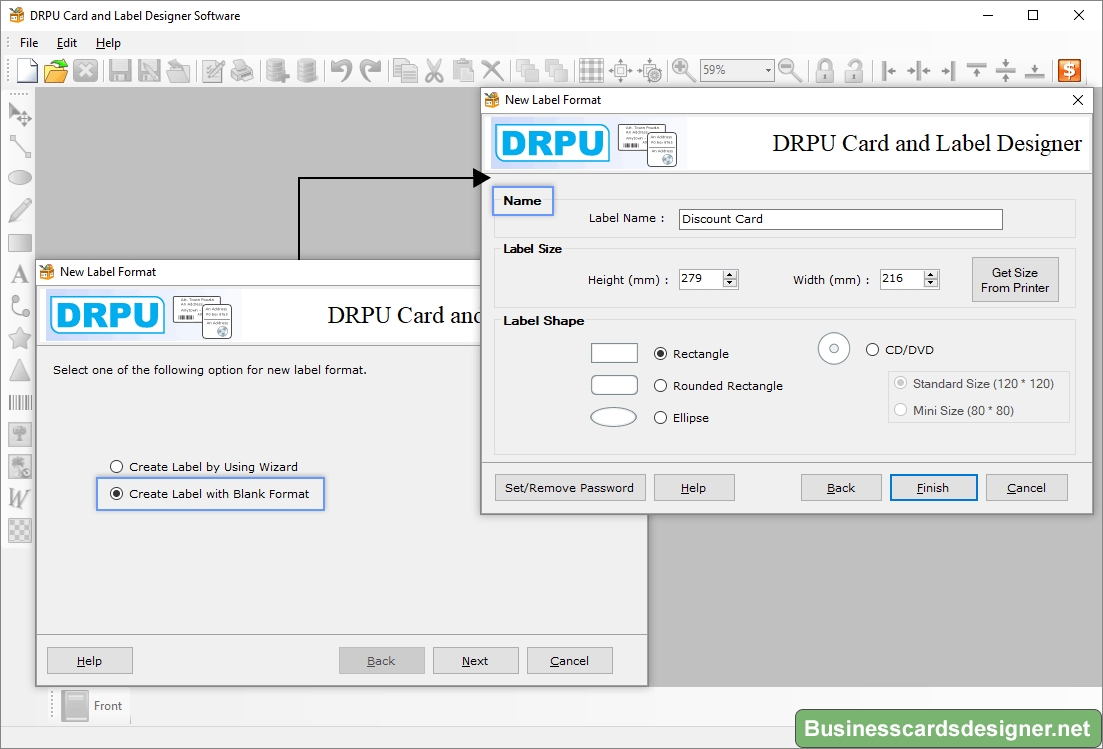
Select any option for new label format then click on next button. Specify label Name, size and shape from next window and click on finish button.
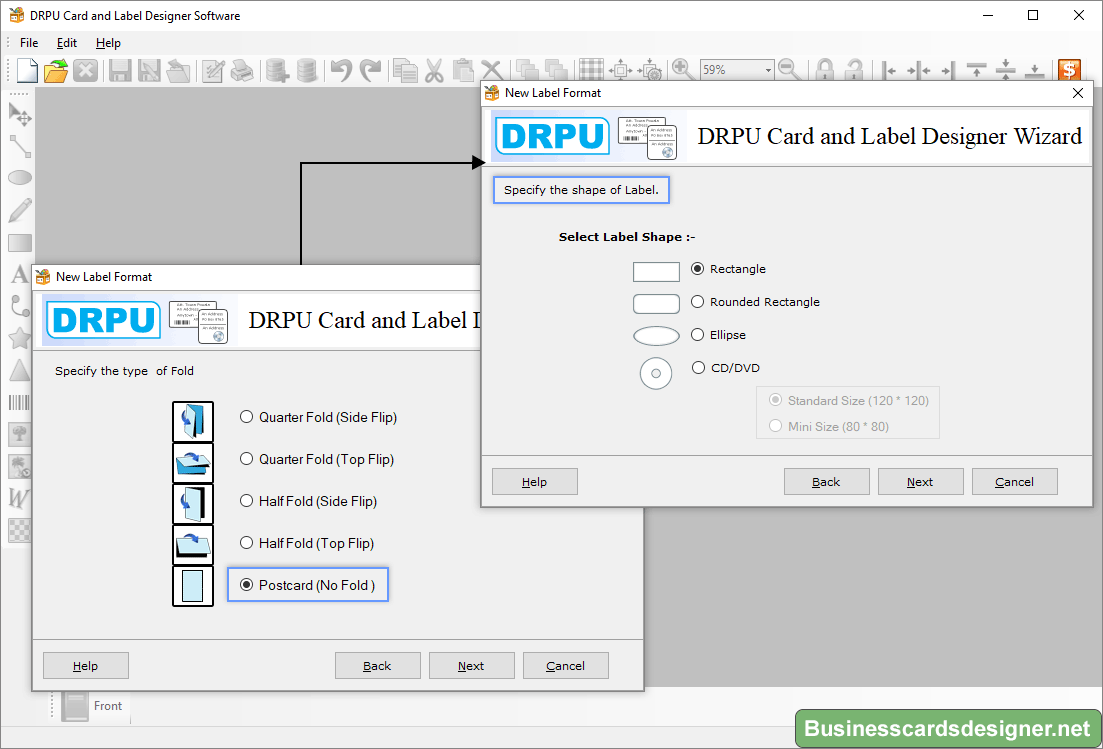
Specify the type of fold then Select Label Shape (Rectangle, Rounded Rectangle, Ellipse, CD/DVD).
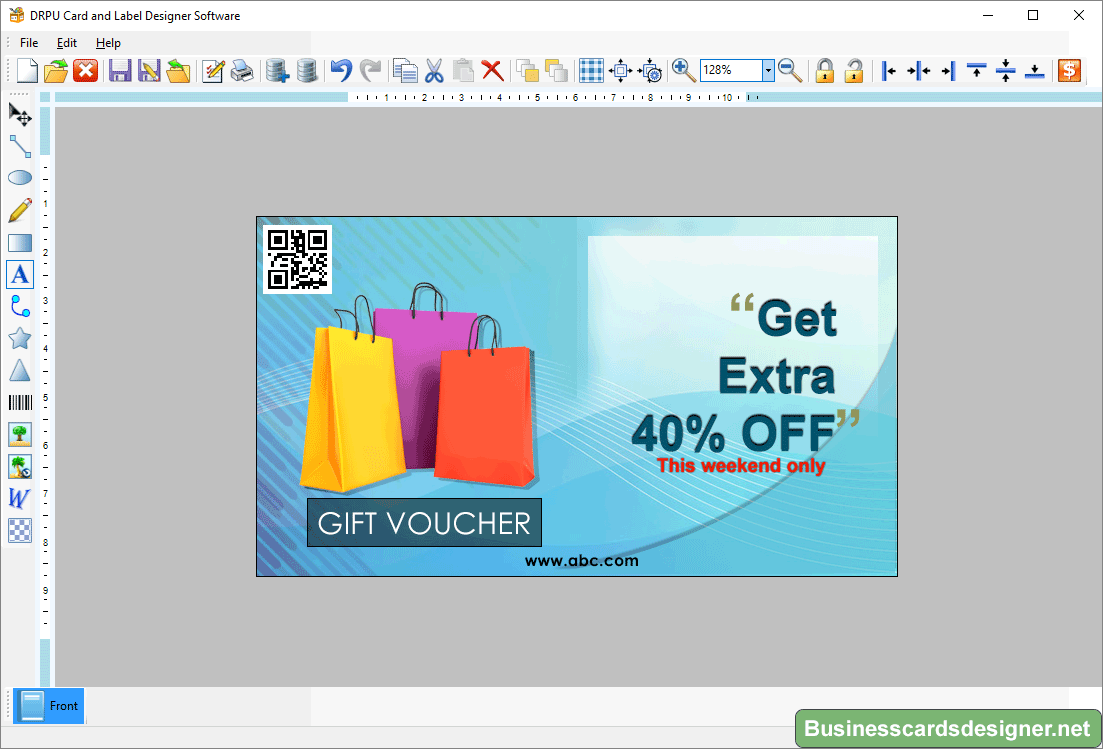
Click on picture icon from left panel and browse image to insert on coupon.
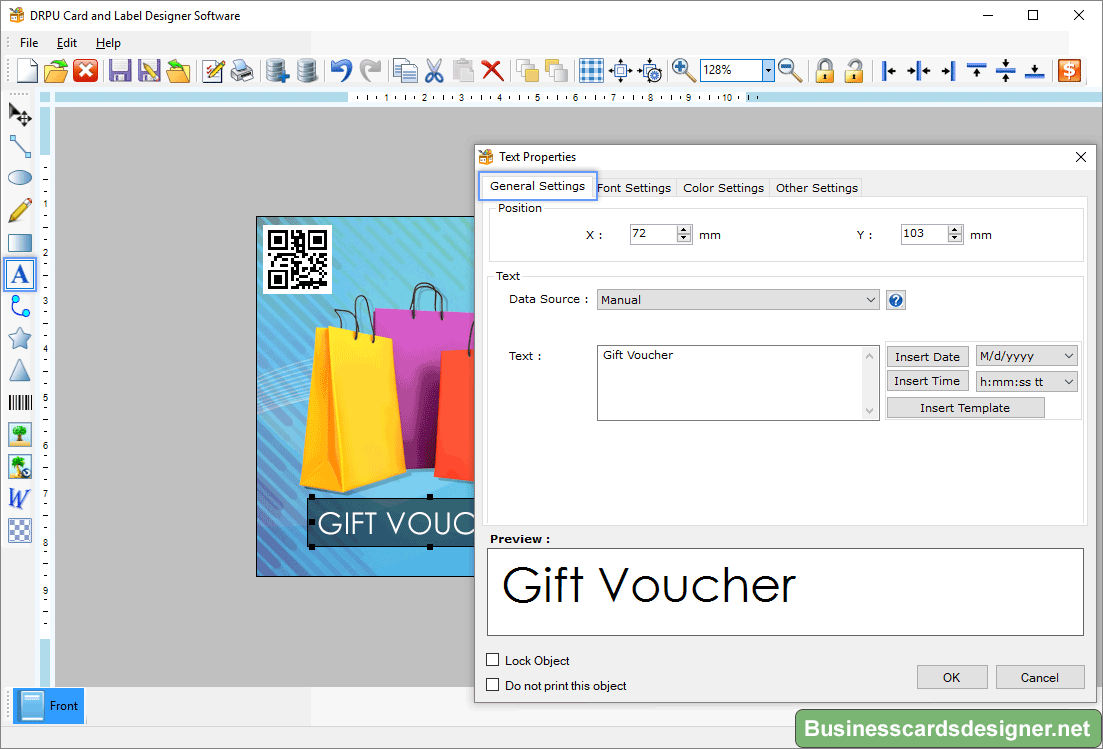
Open Text Properties, then change Font, Style and Size of the text.
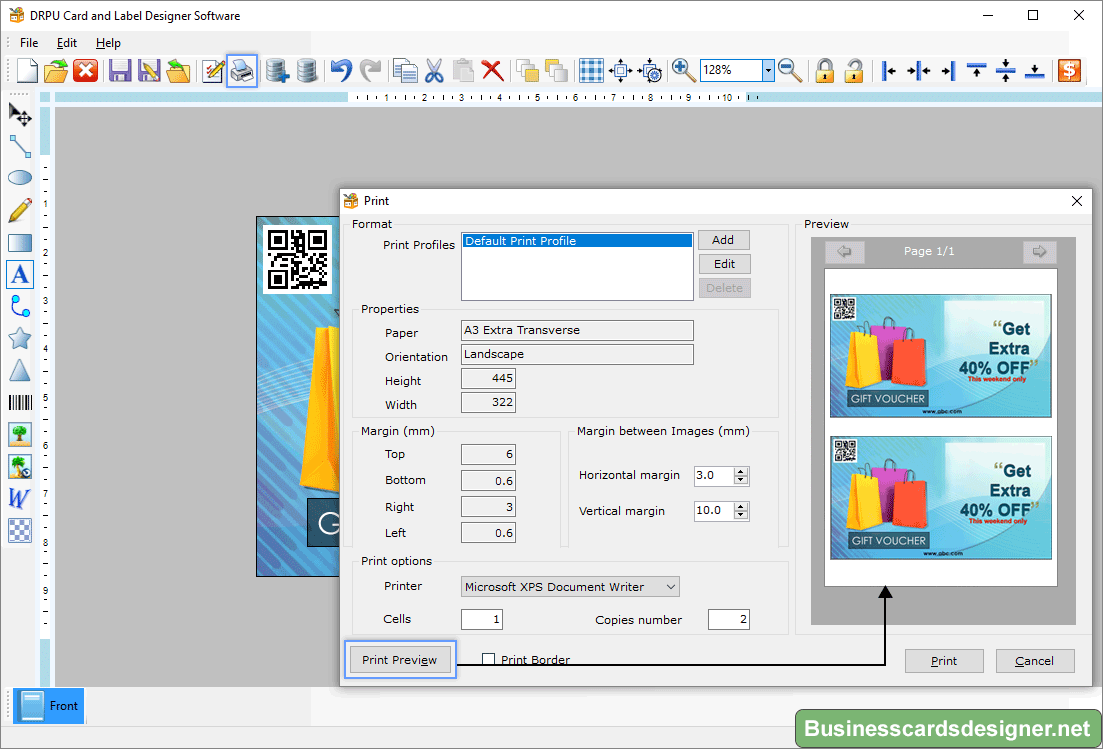
To print the front side of the card set print properties then check Print Preview.










